Encrypting and Decrypting Content
Encrypting Content
You may encrypt an item's Description with a Master Password. Open an item by clicking the icon and enter your Master Password when Passfindr asks for it. We recommend to choose the same Master Password for every item you want to encrypt. However, you can use an individual Master Password for each item. Encryption and decryption is performed locally in the browser.
What content should be encrypted?
If you use Passfindr mainly as a password manager, you certainly encrypt every item you add to Passfindr. For example, if you encrypt your login credentials for signing in to your favorite bank, you will enter the banks Name, Location, some Tags and of course, username and password. An already decrypted item would probably look like this:
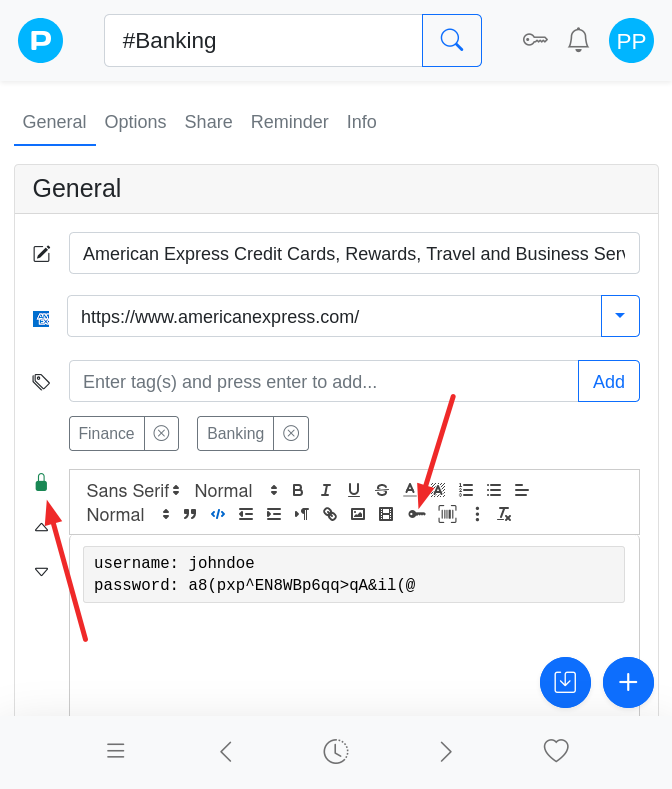
Of course, you can encrypt any text your heart desires. Credit card information, your home Wi-Fi router access keys, credentials for all your internet accounts or any other text you want to keep secret. The list is endless! Simply enter your Master Password and encrypt and save the item.
Use the key icon from the editor toolbar and let Passfindr generate a strong password for you.
Decrypting Content
Passfindr will automatically ask for your Master Password when the Description of the item needs to be decrypted for editing.
How does Encryption work in Passfindr?
Passfindr secures your content with the Advanced Encryption Standard AES-256 in GCM mode with a 256-bit key. Each time you encrypt an item, the encryption key is generated from a one-way salted hash and your Master Password. This means that each of your encrypted item is secured with an individual and locally generated key. The Master Password never leaves your web browser. Passfindr generates the encryption key using the PBKDF2-SHA256 password based key derivation function.
Once encrypted the content of the item will be transferred over a TLS secured internet connection to Passfindr's back end storage.
Last updated Mar 23, 2021